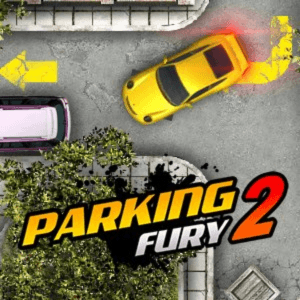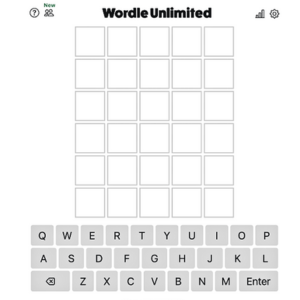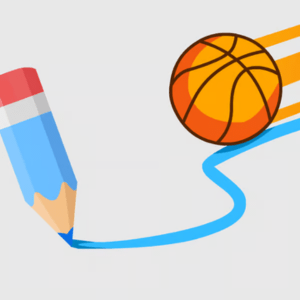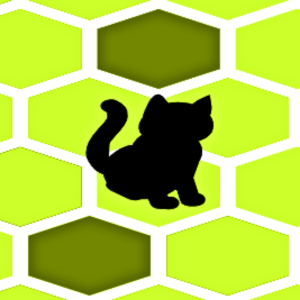Geometry Dash
Introduction
Geometry Dash is an exhilarating rhythm-based action platformer that challenges players to guide a cube-shaped character through a series of obstacle-filled levels. With its pulsing electronic soundtrack, vibrant graphics, and precise gameplay, Geometry Dash offers an addictive experience that tests your reflexes and timing to the limit. Jump, fly, and flip your way through increasingly difficult stages, all perfectly synced to energetic music.
First Release Date
Geometry Dash was first released on August 13, 2013, for iOS and Android devices. Created by Swedish developer Robert Topala (known as RobTop), the game quickly gained popularity and has since been ported to other platforms, including Steam for PC and Mac users.
Controls
Mastering Geometry Dash's simple yet challenging controls is key to success:
- Tap/Click: Press to jump or interact with portals and pads
- Hold: Keep pressed to continuously jump or fly, depending on the current form
- Release: Let go to stop flying or to drop from a ceiling
- Pause: Tap the top of the screen (mobile) or press Esc (PC/Mac) to pause
Note: Controls may vary slightly depending on the platform and game mode.
Tips for Success
- Practice makes perfect: Replay levels to memorize obstacle patterns.
- Watch for visual cues: Many obstacles have subtle hints about when to jump.
- Use practice mode: This allows you to place checkpoints and practice tricky sections.
- Listen to the music: Obstacles often sync with the beat, use this to time your moves.
- Stay calm: Frustration leads to mistakes. Take breaks if you're getting stressed.
- Customize your icon: Unlock new shapes and colors to personalize your experience.
- Explore user-created levels: Try the online level editor to create and share your own challenges.
Frequently Asked Questions (FAQs)
Q: Is Geometry Dash free to play?
A: The full version is a paid app, but "Geometry Dash Lite" offers a free taste of the game with fewer levels.
Q: How many levels are there in Geometry Dash?
A: The main game features 21 official levels, but there are thousands of user-created levels available online.
Q: Can I play Geometry Dash offline?
A: Yes, the main levels can be played without an internet connection. Online features require connectivity.
Q: Are there different game modes in Geometry Dash?
A: Yes, besides the main game, there are various modes like Practice, Time Attack, and Custom levels.
Q: How do I create my own levels in Geometry Dash?
A: Use the in-game level editor to design custom stages. You can then share these levels with the community.
Q: Is Geometry Dash suitable for kids?
A: While challenging, Geometry Dash is generally considered appropriate for all ages, with no violent or mature content.